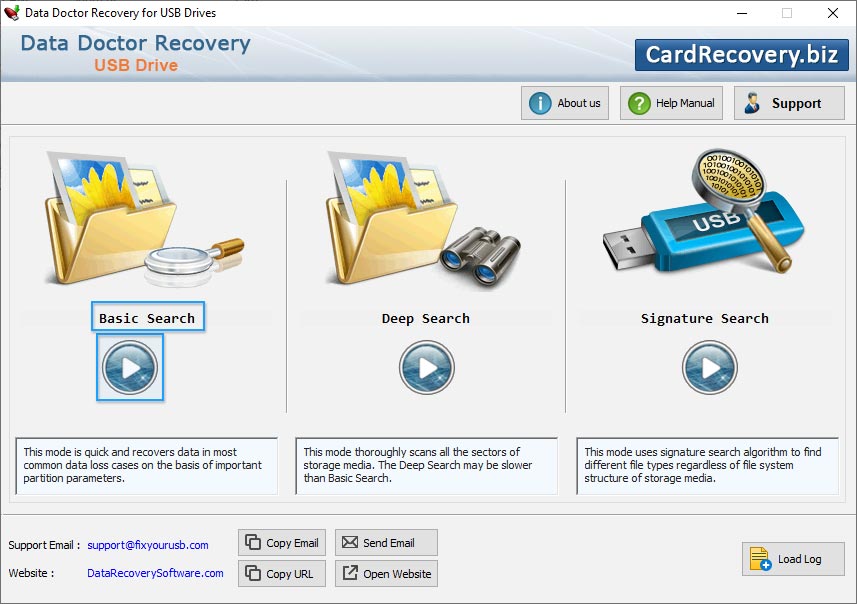
User can select Signature serach modes.
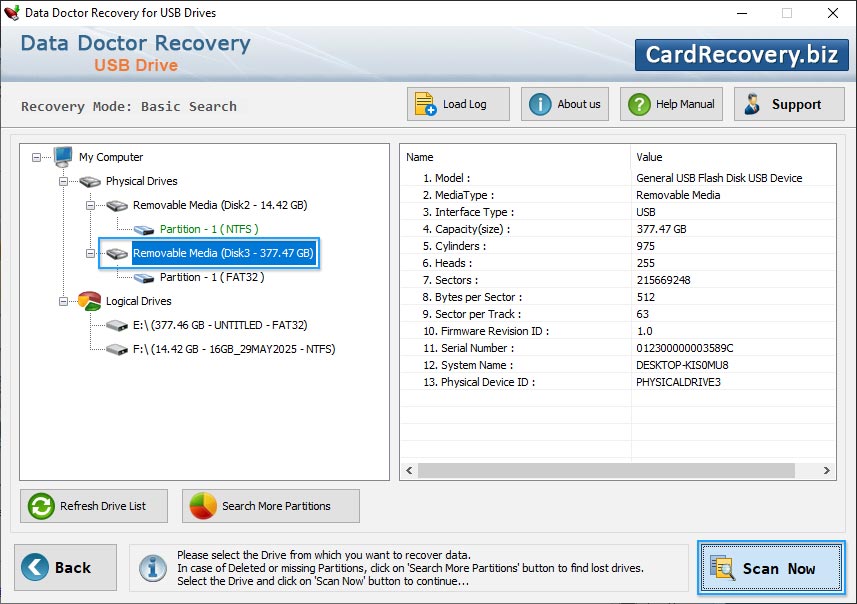
Select Logical Drive from left panel and then click on 'Next' button to cotinue.
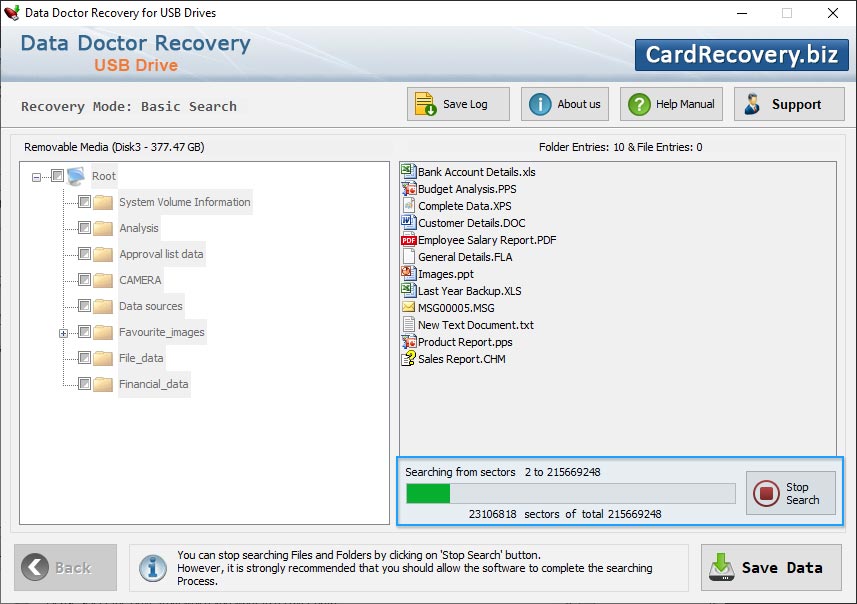
Browse the destination path where you want to save your recovered files.
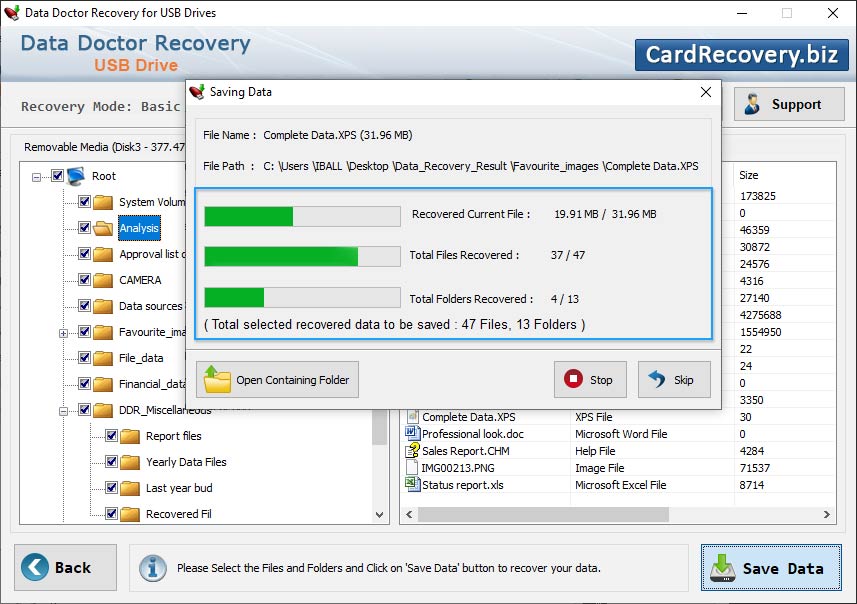
Currently Performing File Searching Process to recover lost data.
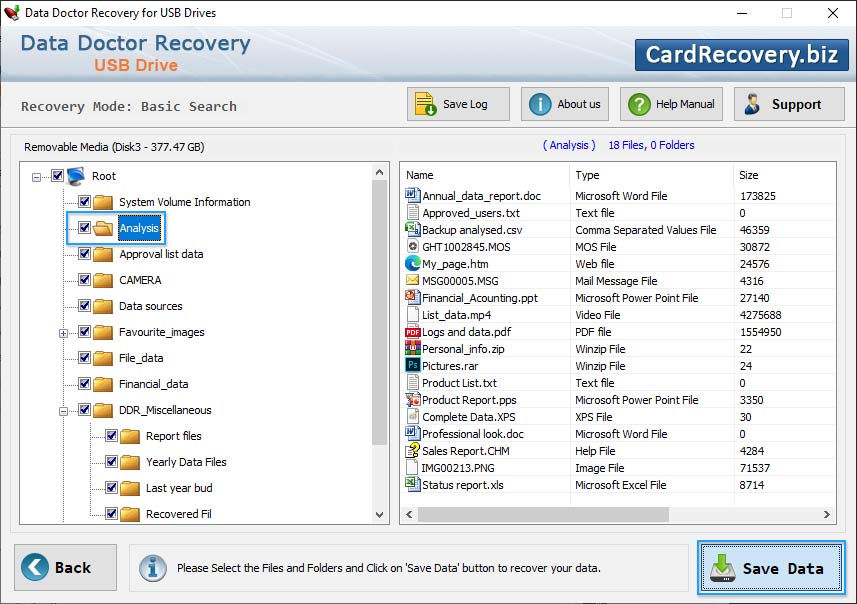
Click on 'Save Data' to view recovered files and folders.