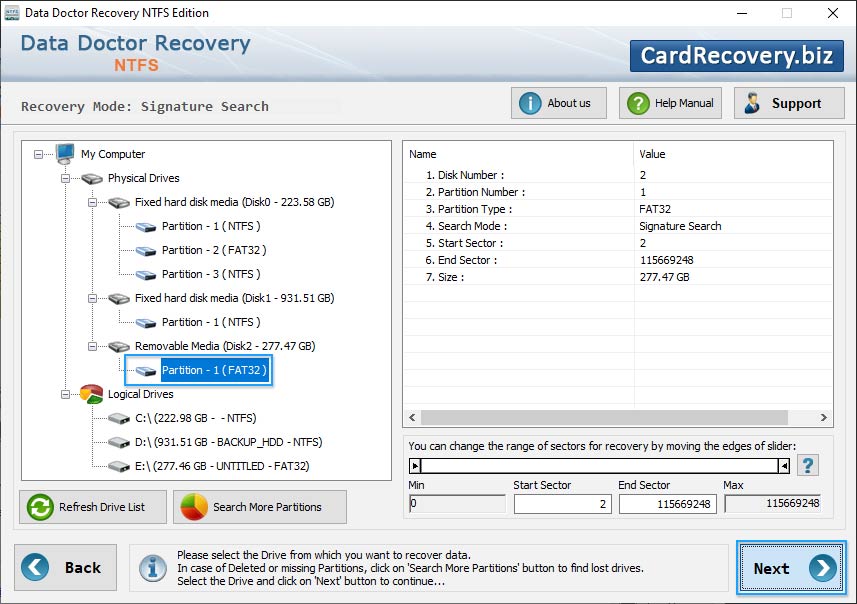
User can also select the drive which you want to recover data.
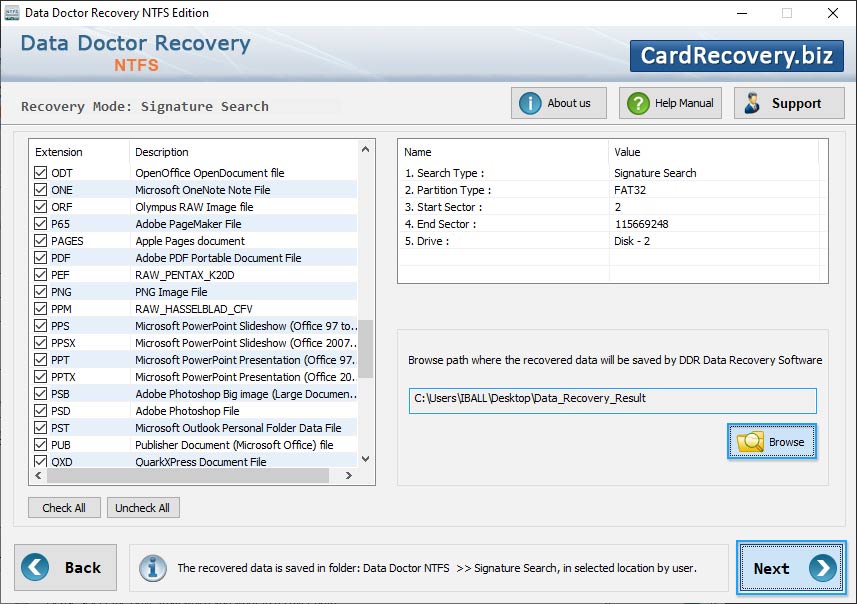
Press ‘Check All’ button to select all extensions then enable ‘Also Perform DDR Thorough Scanning Algorithm Search’ option to recover lost data. Press ‘Browse’ button to browse the path where you want to save recovered data.
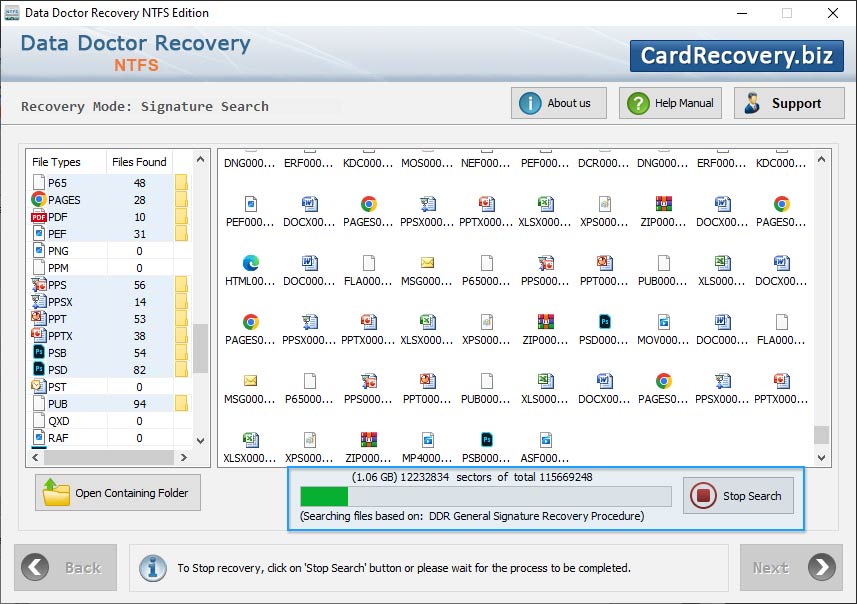
Currently performing scanning of disk within specified sectors using DDR Thorough Signature Scanning Algorithm.
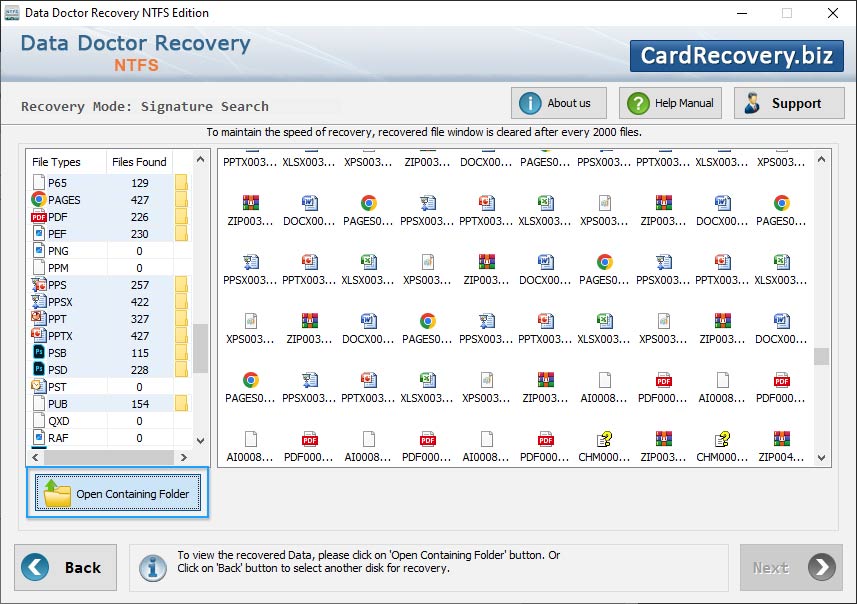
Click on “Open Containing Folder” to view recovered data and select any folder to see the details.