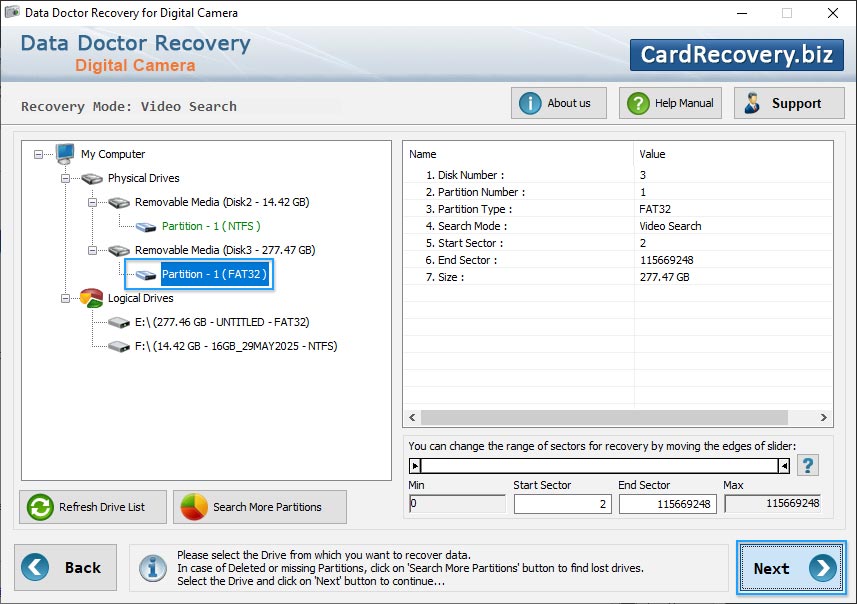
Select Partition to specify location from which you want to recover lost files and then click on 'Next' button.
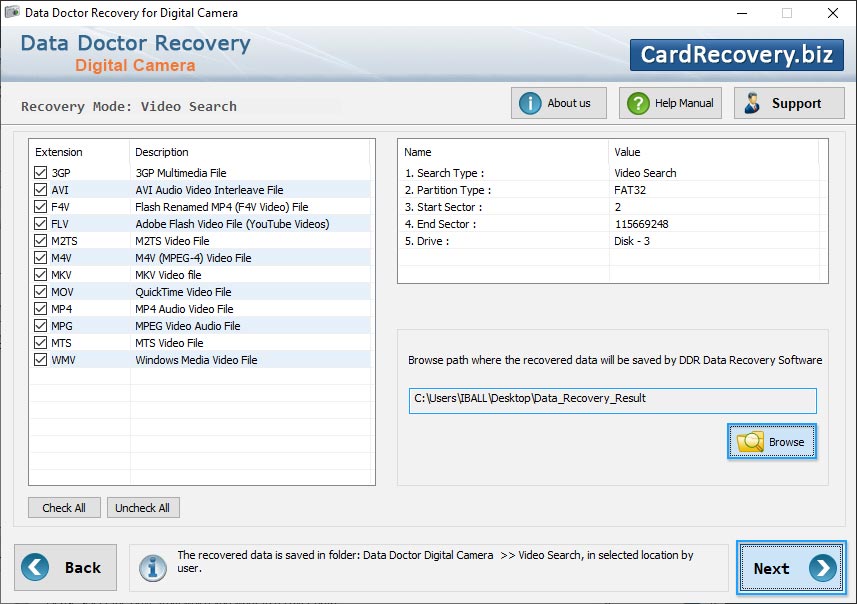
Select any recovery mode browse path file
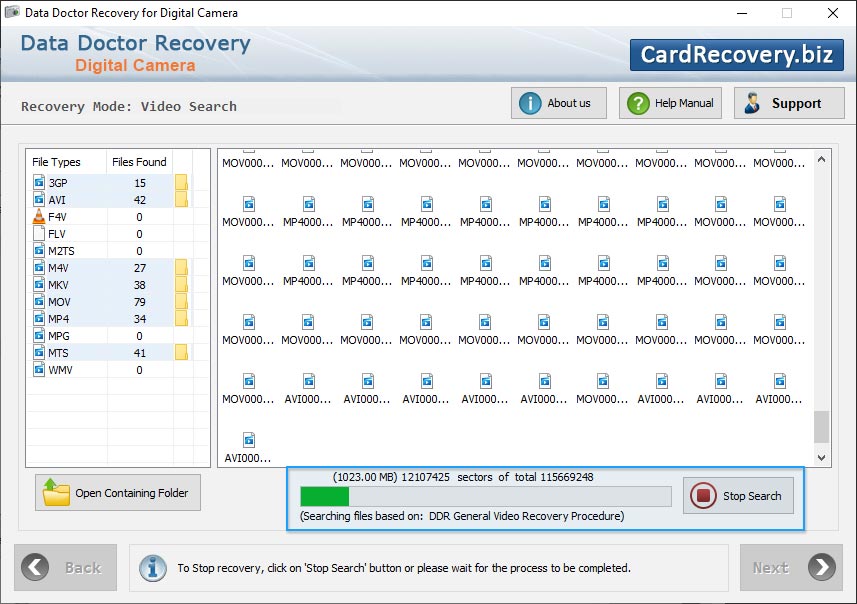
Currently performing Disk Scanning process to scan and recover lost data.
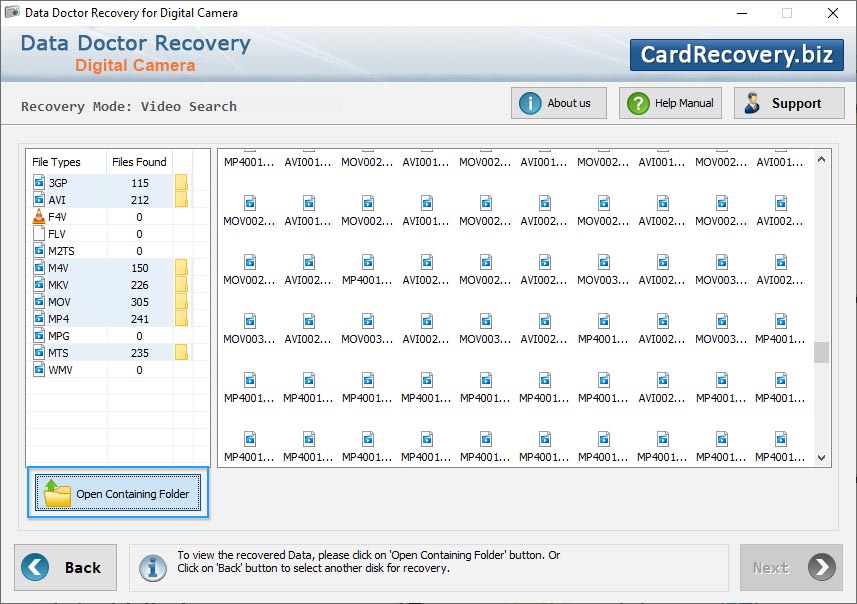
Select open contaning folder from and then click on 'Select other disk recovery' files.